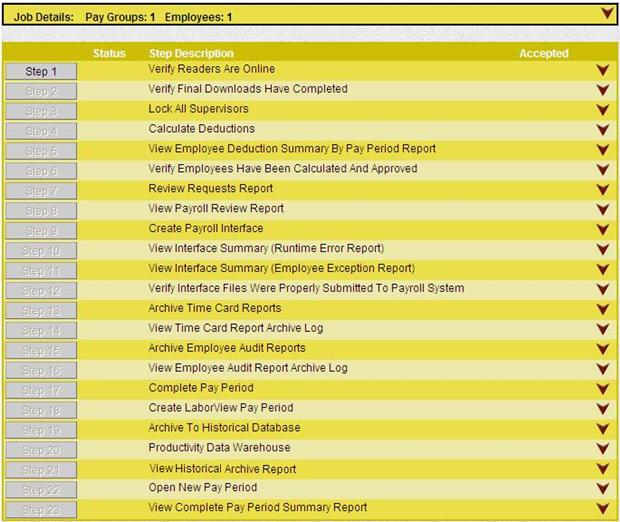Close Pay Period Steps
Pay groups that use Time and Attendance need to run the full Close Pay Period process. This is defined by setting Pay Group Indicator System Standard 5 to 2.
Note
Some of the steps in this documentation are related to features which are licensed separately, such as DeductIT, and may not be visible on the current user's version of the wizard. The visible steps are renumbered and may not match the numbering on the screen prints provided.
When the Close Pay Period option is selected and the set up screen is completed, the following screen is displayed.